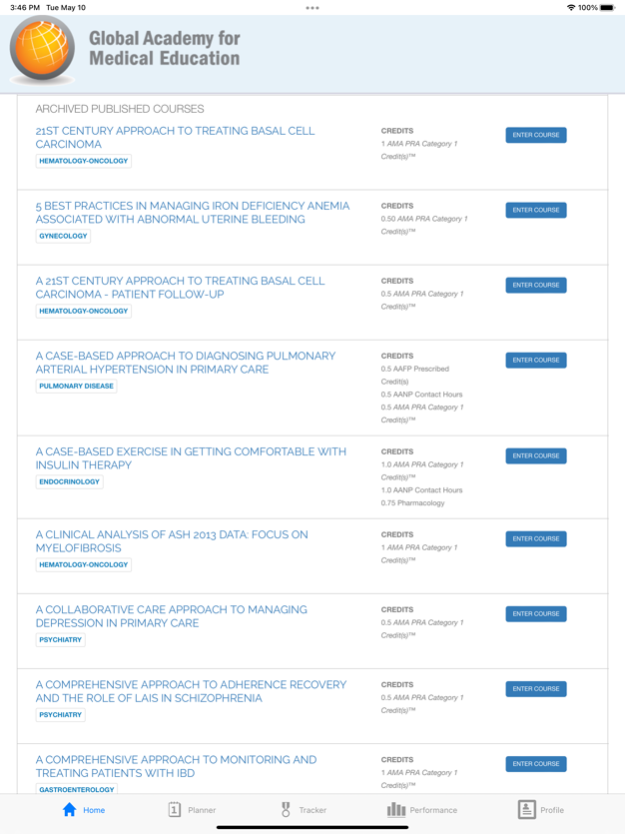CME CASES 3.1
Continue to app
Free Version
Publisher Description
Global Academy for Medical Education Inc. offers Continuing Medical Education (CME/CE) programs for health professionals in all specialties.
As an extension to our live events and web-based programs, this innovative FREE CME CASES app, powered by RealCME, will help you fulfill your CME/CE requirements from the convenience of your iPhone.
This app offers a robust selection of unique, interactive CME activities in multiple therapeutic areas, with new activities added frequently. Activities are accredited by AMA, AOA, AAPA, ANCC, and AANP (among others) and supported by an advanced personalized CME toolset.
What you get with the CME CASES app:
- A wide variety of CME activity formats that reflect real-world clinical experiences and decision challenges.
- Integrated faculty interactions, and expert discussions.
- Opportunities to manage patients over multiple visits and settings; view how your selections compare with those of the faculty and other participants.
- A personalized CME toolset to track your credits automatically, access copies of your certificates, track your mastery on particular topics, and review and compare scores of peers.
- Personalized CME Portfolio Reports.
- Convenient access to activities on both the app and online. Your activities are automatically synced between the iPhone and the Global Academy website.
*The CME CASES app requires an Internet connection to view and complete activities.
May 12, 2022
Version 3.1
RealCME is an advanced platform for the development and assessment of accredited CE/CME programs for health professionals.
To ensure that your device always has the latest security to protect you and your data, RealCME will occasionally send security updates to the device as needed.
Please follow the on-screen instructions to update your device.
About CME CASES
CME CASES is a free app for iOS published in the Health & Nutrition list of apps, part of Home & Hobby.
The company that develops CME CASES is HealthCourse, Inc.. The latest version released by its developer is 3.1.
To install CME CASES on your iOS device, just click the green Continue To App button above to start the installation process. The app is listed on our website since 2022-05-12 and was downloaded 6 times. We have already checked if the download link is safe, however for your own protection we recommend that you scan the downloaded app with your antivirus. Your antivirus may detect the CME CASES as malware if the download link is broken.
How to install CME CASES on your iOS device:
- Click on the Continue To App button on our website. This will redirect you to the App Store.
- Once the CME CASES is shown in the iTunes listing of your iOS device, you can start its download and installation. Tap on the GET button to the right of the app to start downloading it.
- If you are not logged-in the iOS appstore app, you'll be prompted for your your Apple ID and/or password.
- After CME CASES is downloaded, you'll see an INSTALL button to the right. Tap on it to start the actual installation of the iOS app.
- Once installation is finished you can tap on the OPEN button to start it. Its icon will also be added to your device home screen.